https://studybook.tistory.com/68
Spring Boot(eclipes)와 React 연결(1)
1. Spring Boot 설정에서 gradle 프로젝트 생성 File > New > Spring Starter Project 를 클릭한다. 그 다음 원하는 프로젝트로 이름만 변경(나머지 변경X)한다. 나는 backend로 하였다. Next 클릭 Web에서 Spring Web 체
studybook.tistory.com
* 윗 글에 이어서 작성된 글입니다!
1. Spring boot api 서버 만들기
backend > src/main/java > com.app 우클릭을 하고 class를 클릭해 TestController를 만든다.

TestController.java를 다음과 같이 작성해준다.
package com.app;
import org.springframework.web.bind.annotation.GetMapping;
import org.springframework.web.bind.annotation.RestController;
@RestController
public class TestController {
@GetMapping("/api/hello")
public String hello(){
return "Hello World!";
}
}Spring boot 로 실행을 클릭했을 때 아래 Console창처럼 나왔으면 잘 실행이 된 것이다.

그리고 아래 주소로 들어가 보면(클릭하거나 복붙해서 주소창에 입력)
http://localhost:8080/api/hello
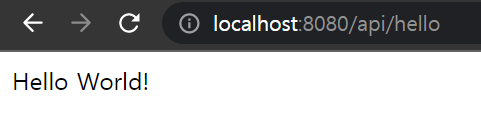
위 화면처럼 잘 나오는 것을 볼 수 있다.
2. React 설정 변경
React로 가서 Package.json 파일을 아래와 같이 변경한다.
{
"name": "frontend",
"version": "0.1.0",
"private": true,
"dependencies": {
"react": "^16.12.0",
"react-dom": "^16.12.0",
"react-scripts": "^3.3.0"
},
"scripts": {
"start": "react-scripts start",
"build": "react-scripts build",
"test": "react-scripts test --env=jsdom",
"eject": "react-scripts eject"
},
"proxy": "http://localhost:8080",
"browserslist": {
"production": [
">0.2%",
"not dead",
"not op_mini all"
],
"development": [
"last 1 chrome version",
"last 1 firefox version",
"last 1 safari version"
]
}
}3. Spring boot 값을 React 받아보기
react에서 App.js를 다음과 같이 변경한다.
import React, {useState, useEffect} from 'react';
import logo from './logo.svg';
import './App.css';
function App () {
const [message, setMessage] = useState("");
useEffect(() => {
fetch('/api/hello')
.then(response => response.text())
.then(message => {
setMessage(message);
});
},[])
return (
<div className="App">
<header className="App-header">
<img src={logo} className="App-logo" alt="logo"/>
<h1 className="App-title">{message}</h1>
</header>
<p className="App-intro">
To get started, edit <code>src/App.js</code> and save to reload.
</p>
</div>
)
}
export default App;그리고 react 실행화면을 보면 아래와 같이 spring boot의 값이 전달되어 화면에 출력되는 것을 볼 수 있다.

참고-https://sundries-in-myidea.tistory.com/71
Spring Boot와 React를 연동하여 개발환경을 만들어보자
이글을 읽어보기전에!! 한번 고려해볼 점을 제가 적어뒀습니다 한번 참고 해보고 프로젝트를 진행해주세요! [Java/Spring] - Spring Boot와 React를 통한 개발환경을 구성할때 고민해볼점 Spring Boot와 React
sundries-in-myidea.tistory.com
'🌐 Web > React' 카테고리의 다른 글
| [React + TypeScript] select 직접 구현하기(2) (1) | 2024.01.24 |
|---|---|
| [React + TypeScript] select 직접 구현하기(1) (1) | 2024.01.22 |
| [React + Spring Boot] Spring Boot(eclipes)와 React 연결(1) (0) | 2023.04.07 |
| 06. STATE (0) | 2022.08.16 |
| 05. 이벤트 (0) | 2022.08.16 |